Is it worth upgrading to Windows 11? Comparing Windows 10 and Windows 11
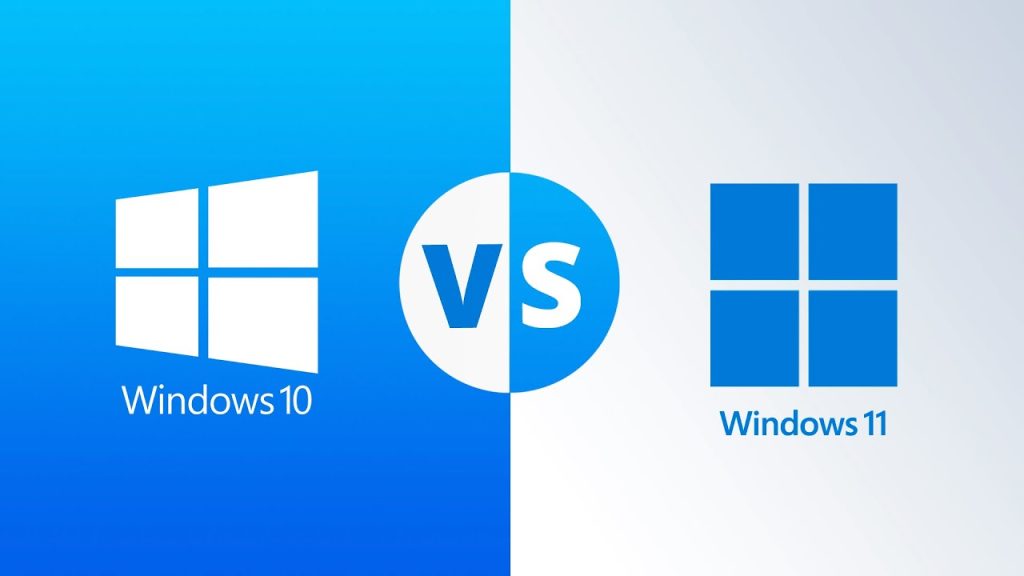
Microsoft launched Windows 11 in 2021, promising a more modern, secure and efficient experience. But is it worth abandoning the staid Windows 10? In this article, we compare the two versions to help you decide whether or not to upgrade.
Design and interface
The first visible difference is in the design:
- Windows 11 presents a cleaner look, with rounded corners, a new centralized Start menu and elegant transparencies
- Windows 10 maintains the more angular and functional style we’ve known since 2015
Windows 11 brought a significant reorganization of the Start menu and taskbar, which may require some time to adapt for veteran users.
Performance and Requirements
Windows 11 requires the latest hardware:
- Requires processors compatible with TPM 2.0
- Consumes fewer resources at rest (up to 32% less memory)
- Offers better support for modern CPUs
For older machines, Windows 10 may be the most stable option, especially if it doesn’t meet the minimum requirements of 11.
Security
Microsoft has tightened security in Windows 11:
- TPM 2.0 requirement by default
- Better process isolation
- More efficient security updates
Windows 10 continues to receive security updates, but Microsoft has announced that support will end in October 2025.
Productivity
New productivity features in Windows 11:
- More intuitive Snap window layouts
- Native integration with Android devices
- Microsoft Teams integrated directly into the taskbar
Windows 10 retains all the basic productivity features, but without these improvements.
Compatibility
Both systems maintain good software compatibility, but:
- Some older applications may have problems in Windows 11
- Games generally run well on both, with a slight advantage for 11 on recent hardware
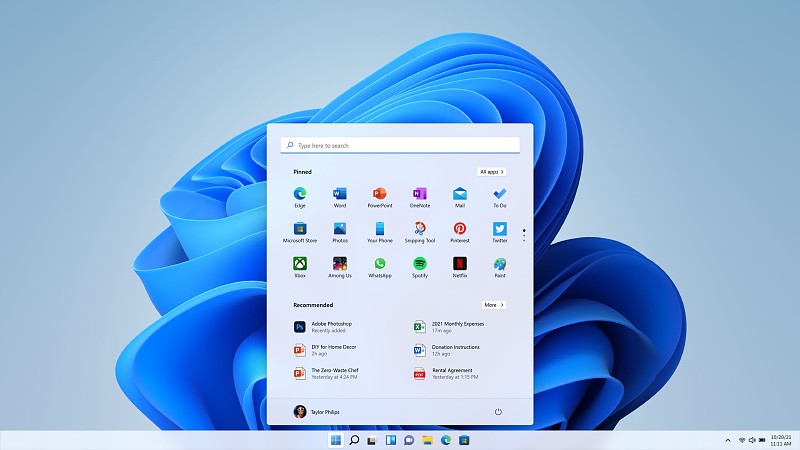
Is it worth upgrading?
Consider upgrading if:
- You have compatible, modern hardware
- Value modern design and new features
- Want more integrated security
- You frequently multitask with multiple windows
Keep Windows 10 if:
- Your hardware is not compatible
- You prefer the traditional interface
- Use very old software
- Don’t want to deal with possible initial bugs
Conclusion
Windows 11 brings visible improvements in design, security and productivity for users with modern hardware. However, Windows 10 remains a solid and stable option, especially for older machines. The final decision should be based on your specific needs and the capacity of your equipment.
If your computer supports Windows 11 and you value the latest innovations, upgrading may be worthwhile. Otherwise, it may be wise to wait until you have newer hardware or until Microsoft refines the operating system even further.
