How to Protect Your Personal Data When Using Public Computers
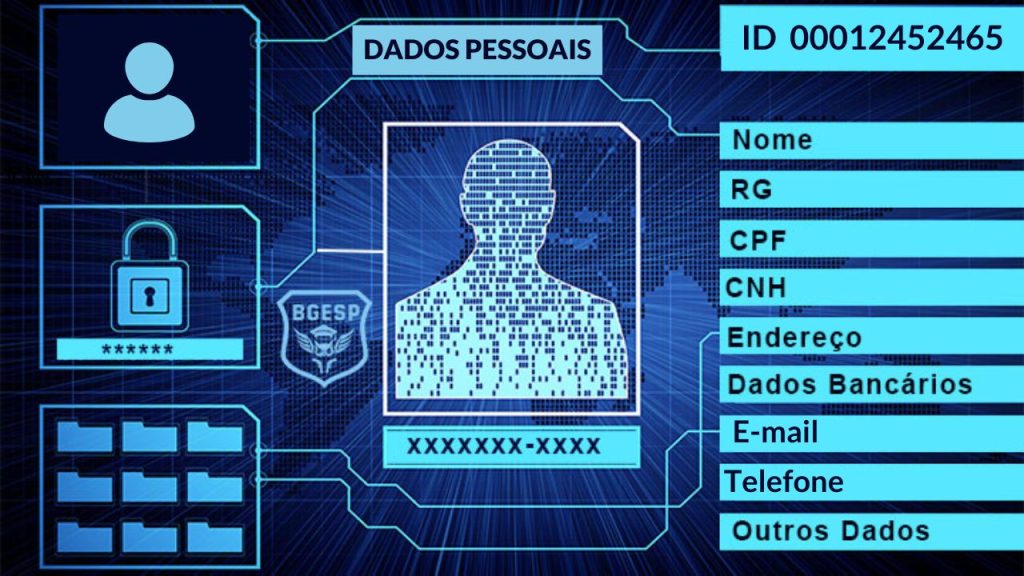
Public computers in libraries, hotels, or cybercafés are a dangerous convenience. “How to protect your personal data when using public computers” isn’t just advice—it’s a digital survival guide. Learn how to keep your information out of the wrong hands while using these shared machines.
1. Never Use Auto-Login
Public computers may have keyloggers installed—programs that record everything you type.
What to do:
✔ Always select “Don’t save” when logging into accounts
✔ Use incognito/private mode (Ctrl+Shift+N in Chrome)
✔ Double-check that no usernames/passwords were saved before leaving
2. Bring Your Own Secure Storage
Public USB drives are a double risk: they may contain malware or leave your files exposed to the next user.
Smart solutions:
✔ Use an encrypted USB drive
✔ Wipe files completely after use (with tools like Eraser)
✔ Even better: Use cloud storage with two-factor authentication (2FA)
3. Create a “Burner Account” for Emergencies
Do you really need to access your primary email on a public PC?
Safer Plan B:
✔ Set up a secondary email just for public logins
✔ Use temporary services like Mailinator when possible
✔ Enable 2FA on all important accounts
4. Watch Out for Shoulder Surfers
Digital threats are dangerous, but don’t underestimate “shoulder surfers”—people peeking over your shoulder.
Physical security tips:
✔ Sit with your back to a wall
✔ Use a privacy screen filter
✔ Cover the keyboard when typing sensitive passwords
Public Computer Security Checklist
✅ Always browse in incognito/private mode
✅ Never save passwords in the browser
✅ Use a VPN to encrypt your connection
✅ Clear history & cookies after use
✅ Scan USBs with antivirus before opening files
✅ Consider booting a live OS (like Tails) from a USB
Conclusion: Always Use Caution

Going back to “How to protect your personal data when using public computers”, the answer lies in constant vigilance. Treat every public session as potentially compromised.
These machines are like public restrooms—useful in emergencies, but where you never want to leave anything valuable behind. Follow the checklist, maintain healthy skepticism, and your data will stay safe until you’re back on your personal device.
🚨 Remember: In the digital world, prevention beats cure. Stay sharp!
