Project vs Visio: Discover the differences between these two Microsoft softwares
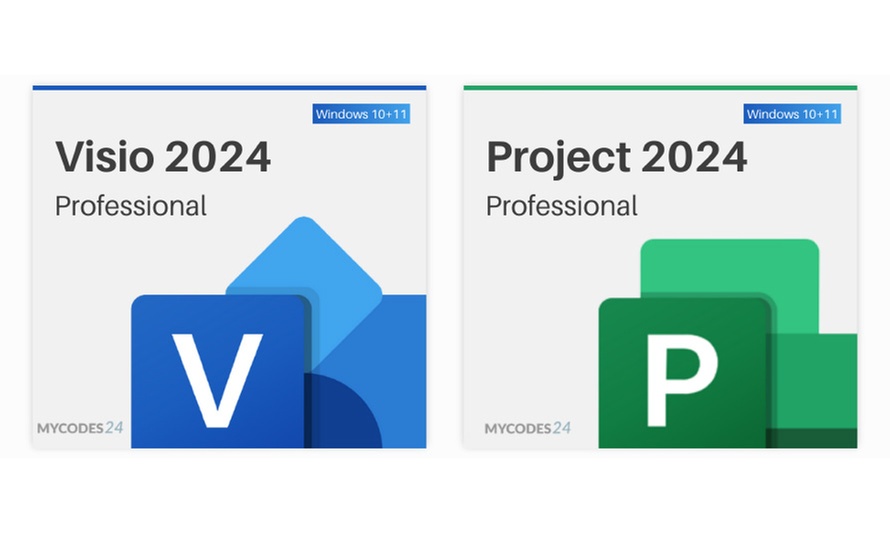
Microsoft offers a variety of tools to help professionals organize, plan and visualize projects and processes. Two of its best-known pieces of software are Microsoft Project and Microsoft Visio. Although both are powerful, they serve different purposes. In this article, we’ll explore the main differences between them to help you choose the right tool for your needs.
What is Microsoft Project?
Microsoft Project is a project management tool designed to help teams plan, execute and monitor tasks and resources. It is widely used by project managers in sectors such as construction, IT and consulting.
Main features:
- Task planning: Creates detailed schedules with dependencies between tasks.
- Resource management: Allocates and monitors the use of resources (people, equipment, etc.).
- Progress tracking: Compares actual progress with that planned.
- Reports: Generates customized reports for performance analysis.
When to use:
- For complex projects that require detailed planning.
- When you need to manage resources and deadlines efficiently.
What is Microsoft Visio?
Microsoft Visio is a diagramming and flowcharting tool that allows you to create visual representations of processes, systems and structures. It is ideal for those who need to communicate ideas clearly and visually.
Main features:
- Flow diagrams: Creates flowcharts to map processes.
- Network diagrams: Represent IT infrastructures and networks.
- Floor plans and layouts: Draw building plans or office layouts.
- Data integration: Connects diagrams to data sources for automatic updates.
When to use:
- To create technical diagrams, such as flowcharts, organizational charts or network maps.
- When you need to visualize processes or systems clearly.
Main differences between Project and Visio
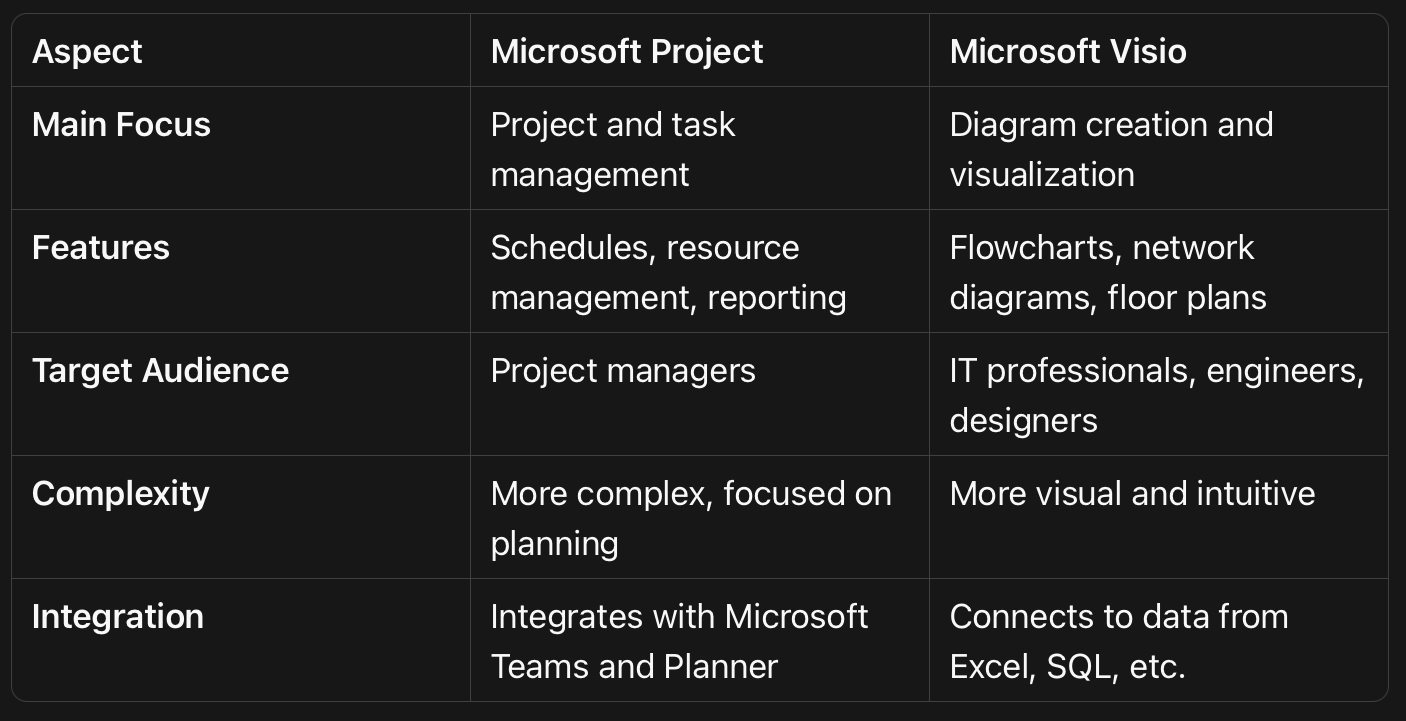
Which to choose: Project or Visio?
The choice between Microsoft Project and Microsoft Visio depends on your specific needs:
Choose Microsoft Project if:
- You are managing complex projects with multiple tasks and resources.
- You need to track deadlines, costs and progress in detail.
Choose Microsoft Visio if:
- You need to create diagrams to visualize processes, systems or structures.
- You want to communicate ideas clearly and visually.
Conclusion
Both pieces of software are valuable tools, but they serve different purposes. Microsoft Project is ideal for detailed project management, while Microsoft Visio shines when it comes to creating diagrams and visualizations. If possible, consider using both together: Visio for mapping processes and Project for managing execution.
Now that you know the differences, you can choose the right tool to optimize your work. Happy exploring!
